
| After-sales Service: | 1 Year Warranty |
|---|---|
| Warranty: | One Year |
| Condition: | New |
| Transport Package: | Foam and Wooden Case |
| Specification: | 354mm× 233mm× 75 mm |
| Trademark: | Minder |
Suppliers with verified business licenses
 Audited Supplier
Audited Supplier PRODUCT SHOW

APPLICATIONS
The Q TEST 6000 is an extremely versatile instrument for testing quartz watches which offers watchmakers the following testing and measuring features:
1. Rate variation tests for all kinds of quartz watches as well as tuning fork and mechanical watches.
2. Integrating measurement of current consumption.
3. Variable voltage watch power supply together with measurement of the starting voltage.
4. Resistance measurement, short and open circuit testing.
5. Stepping motor check by means of a pulse generator.
6. Alarm test.
7. Watch battery test.
8. Programming of watches with trimming by EEPROM.
9. Print out of a test protocol on a printer(optional).
FEATURE
OPERATING ELEMENTS AND INDICATORS\
1. Front panel Q TEST 6000
To simplify the operation of the instrument, all related indicators and operating elements have been grouped together in common fields on the front panel.
• I/O To switch the instrument on and off.
• DISPLAYS The following results and parameters are displayed:
• RATE Display of the result for the rate measurement.
• quartz Indicates the strength of the 32kHz quartz signal received (acoustically, capacitively or from the supply current).
• LCD Indicates the strength of the LCD signal received(capacitively) or -in the mechanical test mode -the strength of the mechanical sound(acoustic).
• motor Indicates the strength of the stepping motor magnetic field received(magnetically).
• sec/day The result for the rate measurement is displayed in seconds per day.
• sec/month The result for the rate measurement is displayed in seconds per month.
• MODULE Indicates the results of current-,battery voltage- or resistance measurement.
• open Lights up if the module supply circuit or the resistance measurement is interrupted.
• short Lights up if the module supply circuit or the resistance measurement is shorted.
• µA Lights up if the result is displayed in microamperes.
• mA Lights up if the result is displayed in milliamperes.
• V Lights up if the result is displayed in volts.
• kOhm Lights up if the result is displayed in kilo-Ohms.
• PARAMETER Indicates the value of the parameter selected.
• SIGNAL SENSORS
acoustic Acoustic sensor.
megnetic/capacitive Magnetic and capacitive sensor.
CONNECTIONS AND BUTTONS + Positive connection for module supply and battery test(the two red sockets and the battery support are connected together).
- Negative connection for the module supply and battery test(the two black sockets are connected together).
• BATTERY TEST low drain Load for low drain batteries.
high drain Load for high drain batteries.
• TEST CONTROL start test Interrupts the current measurement and starts a new one. print result Prints out a measurement protocol with the currently valid readings. Pressing the start test and print result buttons simultaneously starts a programming cycle.
• TESTMODE RATE Indicates the method selected for the rate measurement; the letter(s) following the inscription indicates the sensor to be used. By means of the button the mode for the rate measurement can be selected.
• TESTMOOD MODULE Indicates the measuring method selected for the module test. By means of the button the measuring mode for the module test can be selected.
• PARAMETER Indicates the parameter selected. By means of the button the parameter can be selected. By means of the rotary knob the value of the selected parameter can be changed.
2.Rear panel Q TEST 6000
• power
9.0V~ Socket for the mains adapter.
1.2A
• printer Socket for the connection of a protocol printer.
• output
• sec/day sec/month Selector switch for the rate variation display mode.
• module Socket for the PM 6000 module holder.
• carrier
• external Socket for the external sensor.
• sensor
TECHNOLOGY DATA
Installation
Attention: Signal detection may be influenced by stray electric and magnetic fields from other electrical appliances. Particularly intense disturbances are caused by computer terminals, fluorescent tubes and ultrasonic cleaning equipment. The Q TEST 6000 therefore has to be set up at a sufficient distance from any such appliances or devices. Paging installations, too, may disturb signal detection.
1.1 MAINS SUPPLY
The Q TEST 6000 is supplied from the mains adapter unit with an output of 9 V~/12 VA. The mains adapter is available for nominal mains voltages of 230 V~(range 210 V~240 V~)or 120 V~(range 110 V~ TO 130 V).
BEFORE CONNECTING THE INSTRUMENT FOR THE FIRST TIME,CHECK THAT THE MAINS ADAPTER UNIT VOLTAGE CORRESPONDS TO YOUR MAINS SUPPLY VOLTAGE.
Use only an original Witschi mains adapter unit.
Connect the mains adapt unit to the 9 V~ socket for the mains adapter.
It takes about 3 minutes for the oven -controlled quartz time base to settle to its operational temperature when the instrument is initially connected to the supply.
Thereafter, the quartz time base remains constantly heated as long as the instrument is remains connected to the mains supply. The Q TEST 6000 is therefore always ready for use upon switching on.
If the device is not going to be used for lengthy periods(e.g. during holidays),we recommend unplugging the mains adapter from the mains supply.
1.2 PRINTER CONNECTION
Before connecting the printer (available as an option),remove the protection from the connector printer output. The appropriate interconnection cable is supplied with the printer.
WARNING! Before connecting the printer to the mains, check that the printer voltage corresponds to that of your mains supply.
1.3 SWITCHING THE DISPLAY OF THE RATE FROM SEC/DAY TO SEC/MONTH
Select the required unit for rate measurements by means of the slide-switch s/day s/month on the rear panel of the instrument.
1.4 TEST MODE SELECTION
The required test mode for the rate measurement is selected with the button in the TESTMODE RATE field of the front panel. The selected test mode is indicated by a LED. The letter(s) following the inscriptions by the LED's refer to the sensor to be used.
The test mode for the module test is selected with the button in the TESTMODE MODULE field of the front panel.
The most frequently used test modes, quartz 32 kHz and consumption µA,are automatically selected when the instrument is switched on.
Detailed information concerning the various test modes is given in the following sections.
1.5 TEST PARAMETER SELECTION AND SETTING
Some of the test parameters may be changed by the user.
The required parameter is selected with the button in the PARAMETER field of the front panel. The current value of the parameter is shown by the PARAETER display. The parameter value can be incremented or step-by step using the control knob.
All the parameters are set to the most common values and the parameter supply voltage is displayed when the instruments is switched on.
countdown rate and countdown cons. are not variable parameters. In this case, the PARAMETER display shows the time remaining until the end of the currently running measurement sequence.
FAQ
Q1: What about your standard delivery time?within 5-7 working days after receiving the payment. we provide just-in-time delivery.
Q2: Can you send engineer to help installing our machine?
Yes, if need,we can send our engineer to go to your factory to help installing our machine, train
the workers and make sure the machine running well before he leave.
Q3: If the machine get damaged, what can i do ?
In the guarantee time (1 year) , we will send the spare parts to you . And provide the technical
consultant for anytime.if more terrible,we can send our engineers to your factory.
We will provide same good after-sale service as the pre-sale service, any of your questions,
we will be replied within 12 hours.
If you need more further details about our machine, please feel free to contact us .
Suppliers with verified business licenses
 Audited Supplier
Audited Supplier